Another Way to Test Your Blue Light Filtering Eyewear
Posted by Siriya Mitsattha on July 21, 2016 . 0 Comments
Since our blog post titled ‘How Effective is your Blue Light Filter - Test Your Glasses with this Graphic’ we’ve received a lot of questions from people curious to learn more. Often times, people have purchased glasses from a source and are not certain if they are truly blue light filtering and if they are – how effective.
So we decided to design another graphic to help our readers test their glasses. But first, we’ll go through a little background on how color is displayed and perceived. The image below illustrates a simple Red Green Blue (RGB) color model that most should be familiar with.
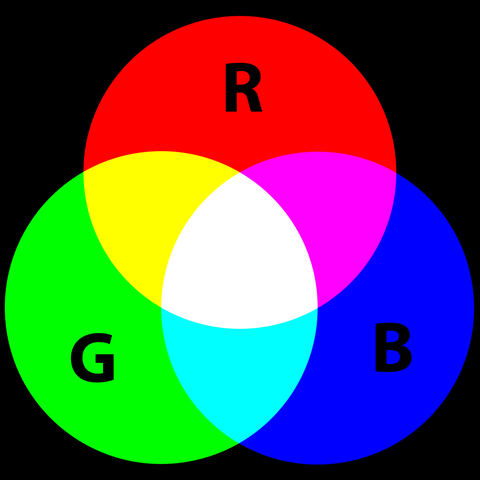
Source : Wikimedia Commons
The above image shows an additive color system in which red, green, and blue light are added together in various ways to reproduce a broad array of colors.
How do electronic displays create color?
Many electronic displays utilize a technology called Liquid Crystal Display (LCD) to create the color images on the screen. To simplify, the screens are composed of many pixel panels. Each pixel has three subpixels which are composed of red, green and blue. Through control of the voltage applied, each pixel can be switched on or off, or have its intensity modulated. This variation produces all the range of colors that you see on a screen.
How do we perceive colors?
We perceive colors through specialized cells in our eyes called cones. Cones are photoreceptors that are sensitive to color. We have approximately 6 to 7 million cones in our eyes concentrated at the back of the retina.
When light reaches your eye, depending on the wavelength of the light, a specific type of cone – either red, green or blue will fire. The visual cortex within the brain receives the message and forms a mental picture of the image.
The brain also uses the additive color method to infer secondary colors. For instance, when we see yellow objects, only red and green cones are activated (red + green = yellow).
How can you test your blue light filter?
If you are looking to test your blue light filter consider the image below.

Image released to public domain, but link to this article for attribution.
If you have normal color perception and your monitor can display RGB, the two images shown above should appear different. The image on the left represents a regular RGB color model. The image on the right was modified to reduce the blue hues using a photo editing software.
Now try looking at the image with your blue light filtering eyewear. If you have true blue light filtering eyewear, both images will appear almost identical with the glasses.
So try it out! Do the images look the same with your glasses? Send us an email at info@blueblockglasses.com to let us know.

Post Comment.